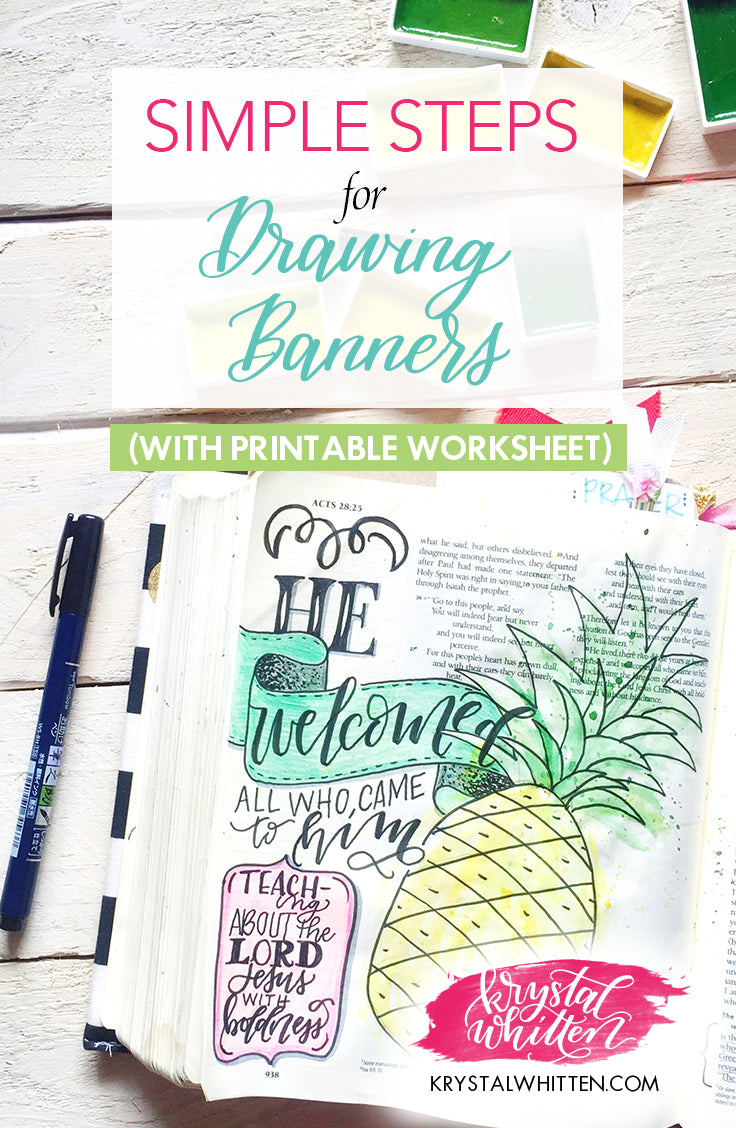

A nicely placed banner will take your design up several notches! They're impressive, and with a little practice, you can be creating some really fun designs with them.
So I'll show you the basics in a 3 different ways, and there's a worksheet at the end that you can download for FREE and print to try it out yourself.
Let's just jump right in.

1. Draw a straight line - or as straight as you can - followed by a parallel line below it.

2. Close the two lines to create a rectangle.

3. Draw two lines on each side slightly below the top of the rectangle.

4. Now draw parallel lines just a bit below the rectangle. As you see above, the thickness of the rectangle and the new lines is about the same.

5. Now put a dot inbetween your new parallel lines, just inside a little (not flush with the ends). The dots will create your V-cuts on the tail of the ribbon.

6. Now you can create the V-cut tails by drawing lines from each point to the center dot.

7. Close the tails with two straight lines that attach to the original rectangle.

8. Finally, draw a diagonal line from the corner of the original rectangle to the inside corner of the tail. This creates a folded look.

9. You can shade the fold if you like.

10. Don't forget your lettering!
 1. Start off by drawing two curvy parallel lines
1. Start off by drawing two curvy parallel lines















Supplies used in this post:
Crossway Books Journaling Bible in ESV, Double Column*
Tombow Fudenosuke Brush Pens*
Crayola Twistables*
Watercolors - Kuretake Gansai Tambi 36 color set*

If you enjoyed this tutorial and want more like it, check out my new book Faith and Lettering: An Inspirational Guide to Creative Lettering & Journaling (Amazon link)
With love and lettering,

*Affiliate links are used in this post. If you try this out, post a picture of your drawing on Instagram using the #krystalwhittenblog tag! I can't wait to see.
THANK YOU! Totally needed that!
It helped me so much I thought would me if I didn’t have this
Thanks Crystal!!! Just had a hard time with the wavy banner. I’ll get the hang of it.😊😊🙏🏽🙏🏽
These were a great way to write a title more creatively!
Thank you for the download! Super helpful!
Thank you so so much for all of these tutorials! I have been lettering for awhile but really want to work on embellishments and adding new elements. I found you on Instagram today. These are so incredibly helpful!!
Thanks Krystal! These are fun!
Thanks for this helpful worksheet. I have been using the banners in my scripting and they really do enhance the page.. :)
Thanks for the worksheet! I love banners!
Comments will be approved before showing up.
Krystal Whitten
Author